There’s a couple of different ways that you can use the Opti training app.
If we are going to be performing, since you are not going to be able to look at your phone, you’ll be using the music. The music, you can just turn it on, select a limited time, stick it in your pocket after you push ‘Start’ and it’s just going to keep playing and you just keep training.
If you were sitting at home or in the hotel room and you wanted to train your state of synergy or serenity, you could pick one of the videos and your brain is going to run the video. It’s either going to be at normal speed, slow motion or it’s not going to move at all if you are not in that good place.
I’ll just put on the flower one and the flower is going to start out of focus and come in focus. We’ll do ‘Start training’ and I’ll push ‘Start’ and you can see that it is quite out of focus to start with.
As he gets in his better space, and these spread out across the top of the screen, the picture comes into beautiful focus. His Opti Index is also coming up. I have it on ‘Unlimited’ so it’ll just keep playing over and over again and he can keep training.
Then we’ll go into the Synergy training and I’ll go back over to Opti Train. I’m going to select ‘Synergy’ rather than ‘Serenity’ because we are doing performance. I’m going to select ‘Music’ so that I can listen to his brain.
That’s one of the key features that I like about the app, I get an idea of what’s going on in their head and I can do this by the music. The music will be in three levels of loudness, what I would call loud, medium and soft.
The golfer has one goal, and that is to get the music soft right before they start backwards. So, we’ll do ‘Start Training’ and we’ll start with ‘Music’. The music is going to come on in three different levels: loud, medium and soft and the goal is for the golfer get the music to soft right before they take the club back. The music will change every one second if his brain is changing, and that’s fine. That’s loud, medium and soft. These bars across the top are all representing those four sensors and when they spread out all the way across the screen, he is in a state of synergy.
There’s an Opti Index here; he got up to 72%, which is very good, that’s a measure of the time. I can save this and look at it later and map it if I’d like, or I can push the black button. What that is going to do is save it, close this app, go over to Opti Brain and open it and create the map of the training session so we can see what is going on in his brain as he trained.
Those are the maps and what you’ll probably notice right off the band is some of those differences are a little more subtle. We’ve got green kind of nicely balanced across the two sides of the brain. He’s a little more left-sided here, left here, he’s a little left here and still a little bit left there, but the differences are more subtle. That was with one trial, so if he did a few more trials, we’ll probably see him balance out into right-sidedness as well.
The music always starts out loud and then it’ll start changing to medium and then soft volume and your brain, of course is running this. So when it gets to soft volume, that’s telling you that your brain is in the most highest level of synergy or serenity.
You usually see those bars spread out across the screen and that is also an indication that you are in the place that you would like to be in for performance. I’m going to stop this one and it always asks if you would like to go on to the next level. We don’t move up a level fast; we take our time and make sure that it’s training people on confidence.
Another feature of the app is that all of your training trials are stored over here, and it can tell you your progress over time. Any one of these, if you select them, for example, you can actually take it over into Opti Brain once again and map it.